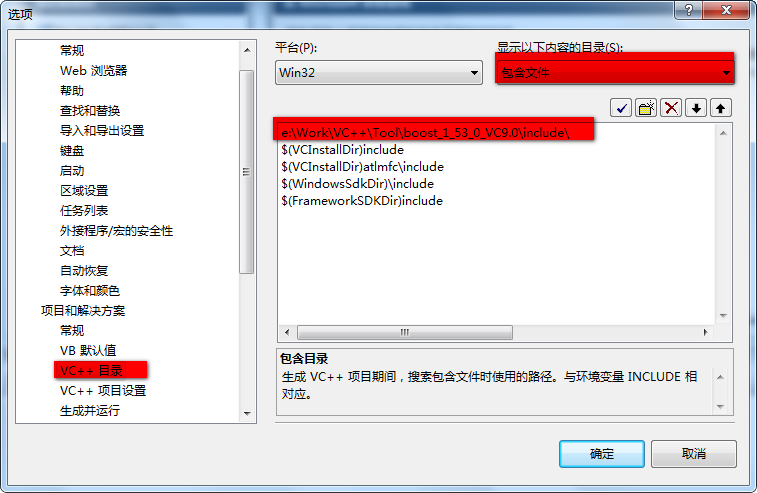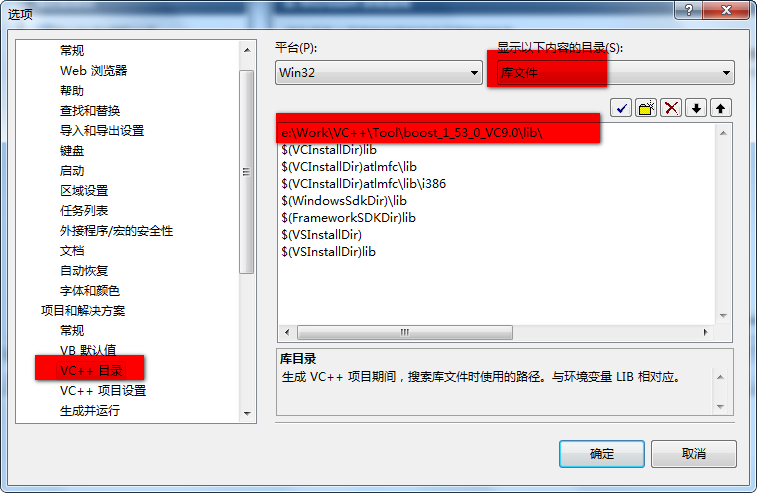区别
A module is a single file (or files) that are imported under one import and used. e.g.
import my_module
A package is a collection of modules in directories that give a package hierarchy.
from my_package.timing.danger.internets import function_of_love